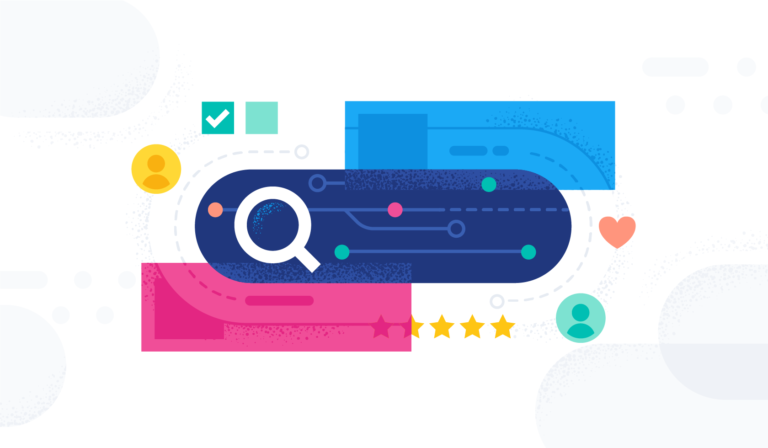Welcome to My Local Agency’s Blog!
Today I want to share with you How to Get Your Platform Setup Fast in Contact Reach!
This tutorial will be super helpful with setting up your platform in the Contact Reach software.
*If you have not purchased Contact Reach, no worries, check out The Best All-in-one Platform Designed To Help You Create Predictable Long-Term Recurring Revenue HERE!
Now let’s get started!
Step 1:
First you will need to login to the app. An easy way to do this is through our website: mylocalagency.co and under the tab “Software Logins”.

Scroll for Contact Reach and click “log in”.

You will then be directed to a login page!
You can also login into Kajabi (where all your courses are held) https://jason-bell.mykajabi.com/ and click tab “software login”

If you have any issues logging in please contact support: https://support.mylocalagency.co/support/home
Step 2:
If this is your first time logging into the app or you have not installed the software you will be presented with a very simple 3 step wizard.

- Part 1 of this wizard is to “Set Your Timezone“. Enter your current region.
- Part 2 is to “Set up twilio”: this is where the text messages for campaigns are sent from – our software’s powered via Twilio.
*Check out our tutorial on “How to Create a Twilio Account” for more information.
- Part 3 is “Email Setup” – the easiest setup we prefer is using SendGrid. You will see those options when you get to part 3.
From there you will be directed to a video of Jason giving you a congratulations!
If you have any questions or need hep please contact support: https://support.mylocalagency.co/support/home
OPTIONAL
If you do not want to set anything up, you don’t like tech, English is not your first language or you are extremly busy you have the option to purchase our done for you concierge that will take care of the whole process for you!
You can purchase that at https://mylocalagency.co/products/ under “ContactReach Software Installation”