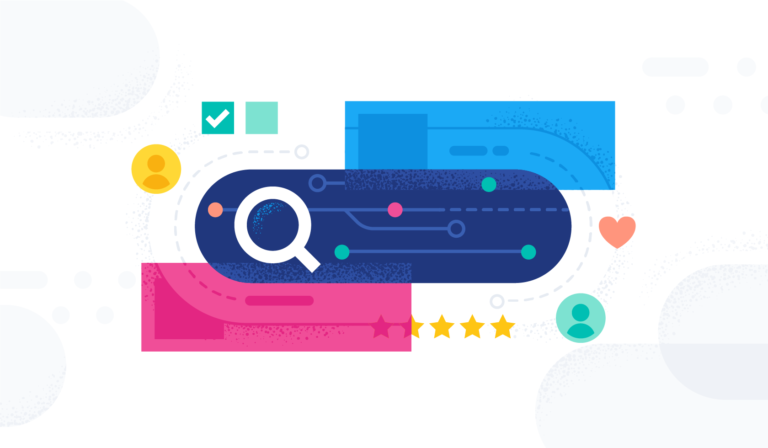Welcome to My Local Agency’s Blog!
This tutorial will go through how to set up the default campaign images.
The default campaign images is where we can set images that will become default images in all of your campaigns.
Step 1: To start go into settings and click “Default images”.

Step 2: You will be directed to the images options.
Options for a default image include:
- Logo
- Header
- Top Banner
- Bottom Banner

You can choose to upload a file or add the image URL.
These images will now remain constant through all of your campaigns!
We hope this tutorial has given you all the insight you need and if you need any assistance during this process please reach out to our support team HERE.
*Please allow 24-48 hrs for response time
Want Coupon Reach?
If you don’t already have it, but you want to check it out to see it’s full power, so you can land clients faster then click below: