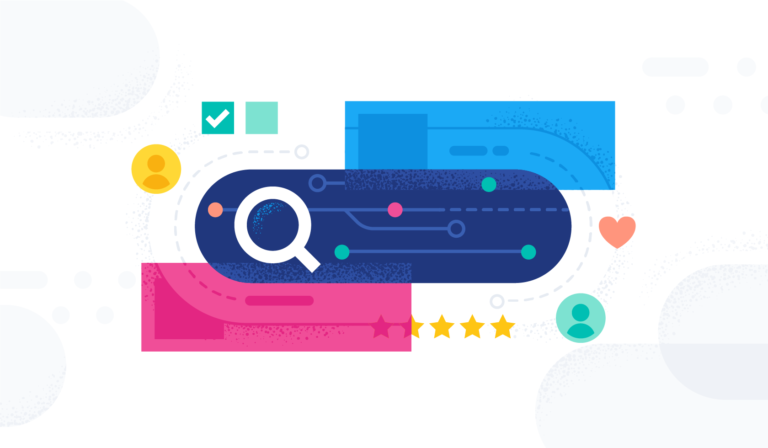Welcome to My Local Agency’s Blog!
Today I want to share with you How to Get Your Platform Setup Fast in Coupon Reach!
This tutorial will be super helpful with setting up your platform in the Coupon Reach software.
*If you have not purchased Coupon Reach, no worries, check out a BRAND-NEW NEVER BEFORE SEEN BUSINESS MODEL that allows you to Build Digital Coupons CHECK IT OUT HERE!
Now let’s get started!
Let’s get your software set up.
First you will need to login to the app. An easy way to do this is through our website: mylocalagency.co and under the tab “Software Logins”.

Scroll for Coupon Reach and click “log in”.
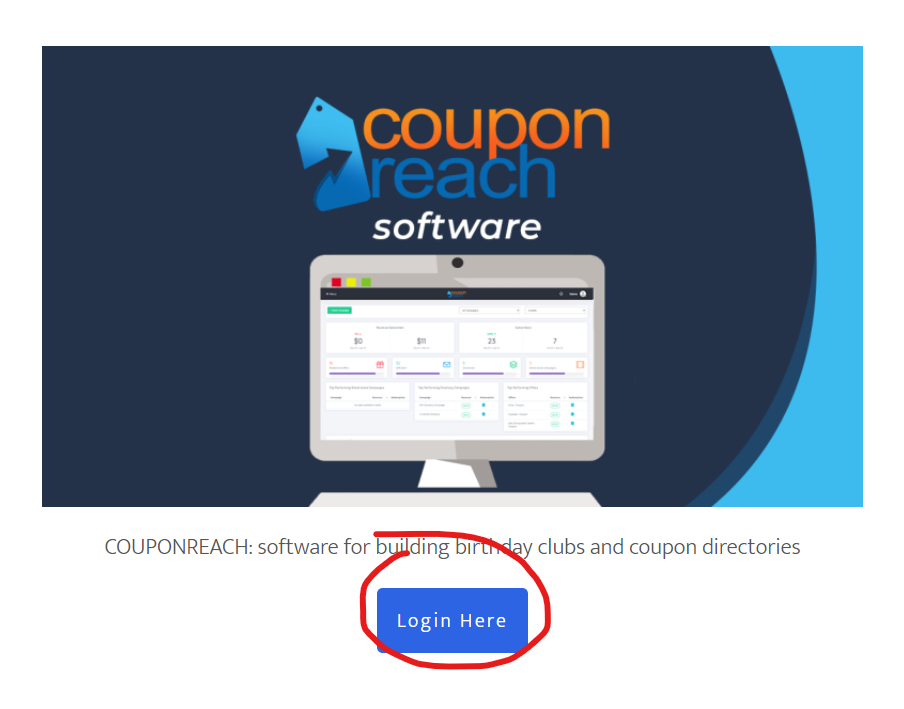
You will then be directed to a login page!
You can also login into Kajabi (where all your courses are held) https://jason-bell.mykajabi.com/ and click tab “software login”

If this is your first time logging into the app or you have not installed the software you will be presented with a very simple Setup Wizard.
Step 1: Set up time zone.
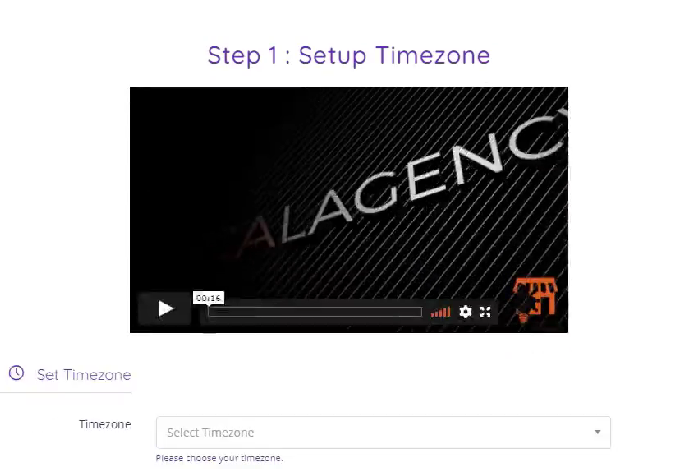
Here you will enter your Time Zone & Date Format.

Step 2: Set up Twilio Account
In this step you will insert your Twilio information.
(Twilio SID, Twilio Token & Twilio Phone Number)

Unsure on how to set up your Twilio account?
Check out our blog post on “How to Create a Twilio Account”.

Step 3: Import Campaign
Here you will choose a campaign template.

You can choose from:
- Stand Alone: Simple, one offer
- Directory: More complex, multiple offers
Once you have finished this “save settings”.
A popup will show up saying ” Core settings are saved successfully”.

Click “Advanced Settings” to continue your Set Up.
Step 4: Setup SendGrid email client
Here you will enter your SendGrid Account Information.
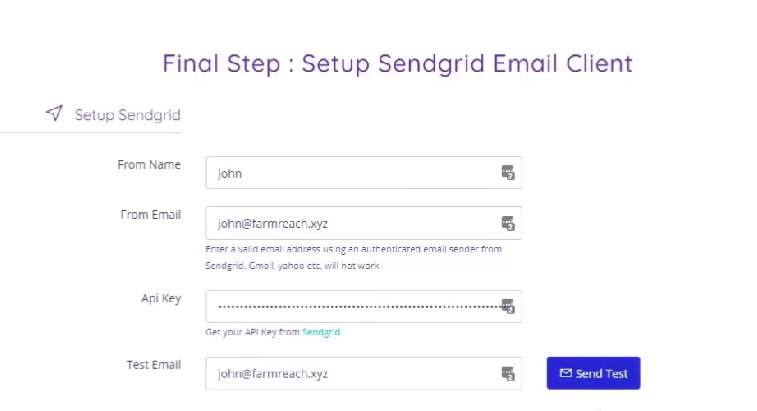
Unsure on how to set up your SendGrid account?
Check out our blog post on “[Coupon Reach] How to Set Up SendGrid”.

Once that information is entered you can now go to your Dashboard and create a new campaign.
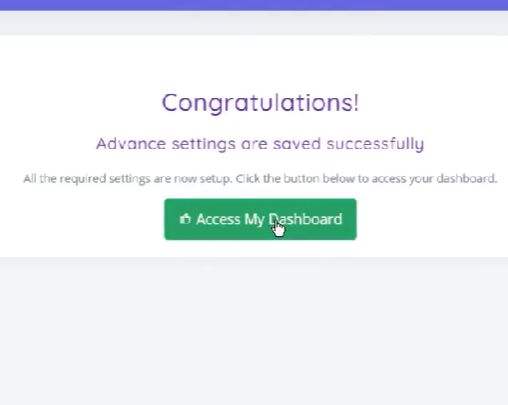
You now have all the tools to successfully set up your Coupon Reach Platform!
If you need any assistance please contact support: https://support.mylocalagency.co/support/home