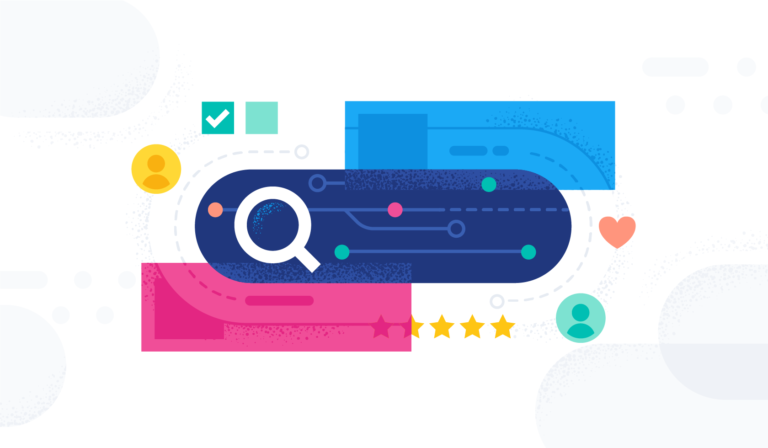Welcome to Tech Tuesday.
Today we are going to dive into how to connect a Coupon Reach offer to a Contact Reach campaign.

There are two ways that you can integrate an Offer to a campaign in Contact Reach.
Before anything else, you need to confirm whether it’s a campaign in your main Contact Reach account that you want to connect to an Offer in Coupon Reach, or a campaign in your Contact Reach Client account.
Step 1:
you need to generate your Contact Reach API Key.
– Go to your Contact Reach account
– Click on your Profile Photo at the top-right area of the screen, then click on Profile.
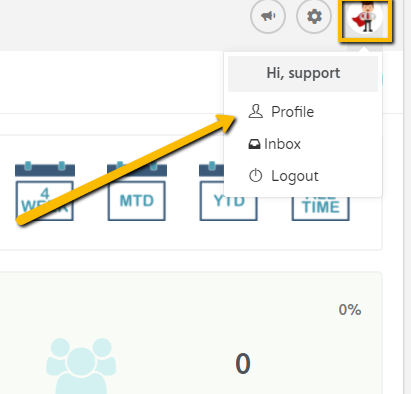
Step 2:
Then go to the API key tab, and if you don’t have an API key yet, click on Regenerate Key, click on the eye icon at the end of the field, then copy your API key.

Step 3:
Hit Save.
Then, go to your Coupon Reach account, go to Settings > General Settings > Other Settings.
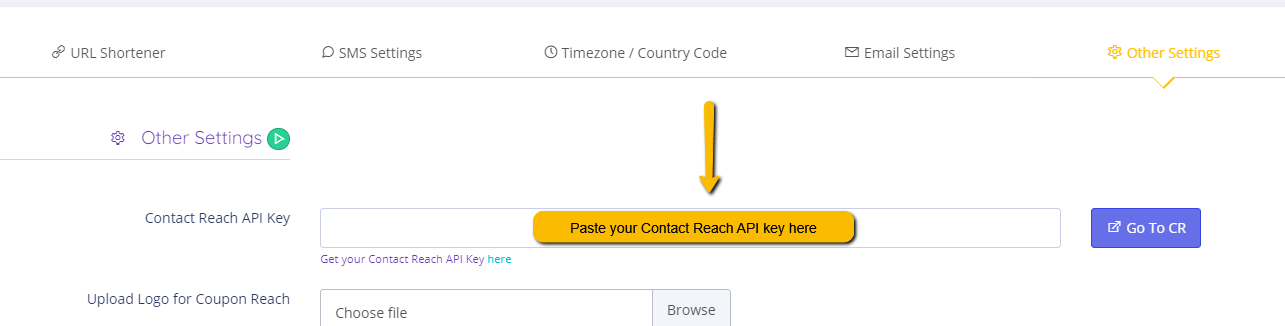

How to Connect an Offer to a Contact Reach campaign in your main admin account
1. Go to your Offers list, then edit the offer that you want to connect to a campaign in your main CR account.
2. Toggle the Enable Webhook option and you’ll see an Add Subscriber to Contact Reach dropdown menu where you’re able to see your campaigns in your main CR account.
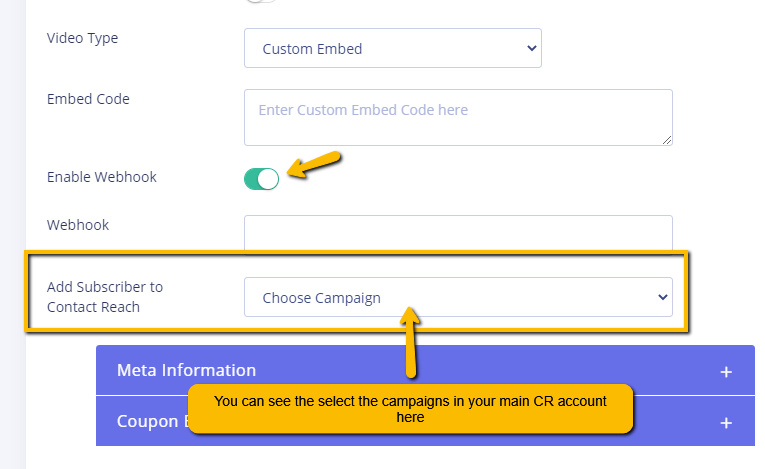
3. Select the CR Campaign that you want to connect to, then hit Submit at the bottom of the page.
Now, users who claim the offer will be subscribed to the selected CR campaign.
How to Connect an Offer to a Contact Reach campaign in clients’ account
Now, unless you copied a client’s Contact Reach API key instead of yours, you won’t find their campaigns in the Add Subscriber to Contact Reach dropdown menu when editing an offer.
Instead, you want to grab their campaign’s Coupon Reach Post URL and paste it on the Webhook field (Above the Add Subscriber to Contact Reach field)
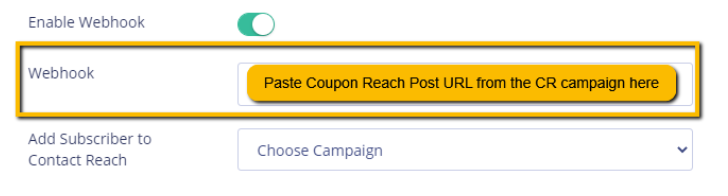
Below are the steps to find the Coupon Reach Post URL:
1. Go to the Campaigns List in Contact Reach (in your Client’s account), then open up the Actions Menu
2. Click on Post URL
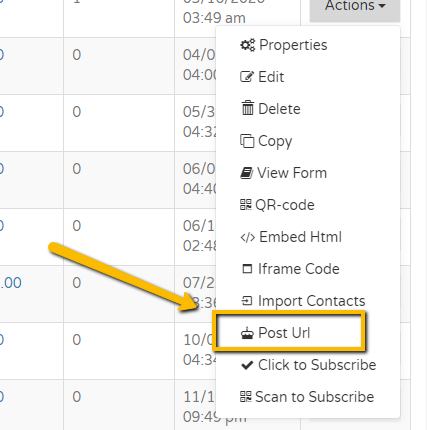
3. You’ll see the Coupon Reach Post URL for that campaign:
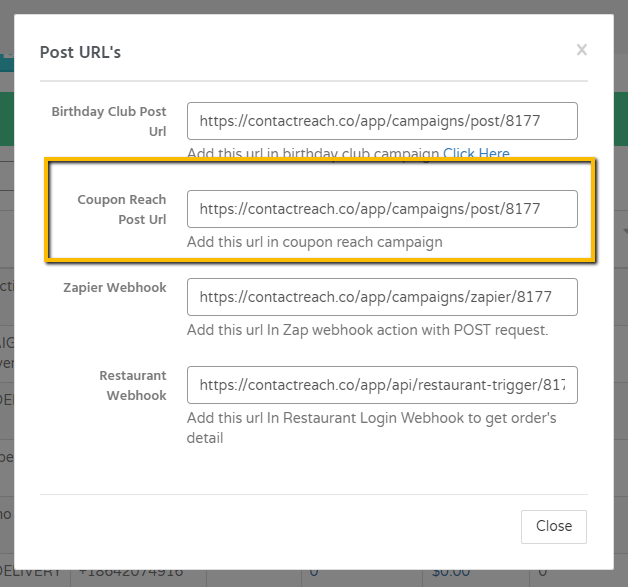
Congratulations
You have connected a Coupon Reach offer to a Contact Reach campaign!