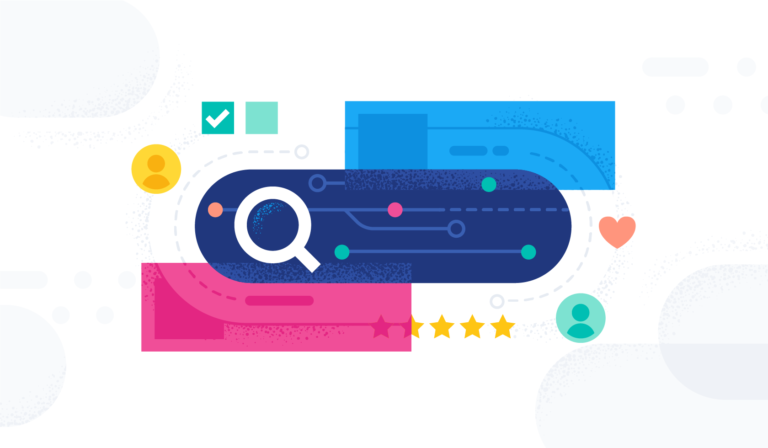Let’s learn How to Set up Your Email in SendGrid in Prospect Reach.
In this tutorial we will learn how to add your sending domain to SendGrid.
This will allow your domain to send emails through SendGrid.
Let’s get started:
Step 1:
First you will need to login to SendGrid.
Once you are logged in click “API Keys” section on the left hand side.
Next you will select “Create API Key”.
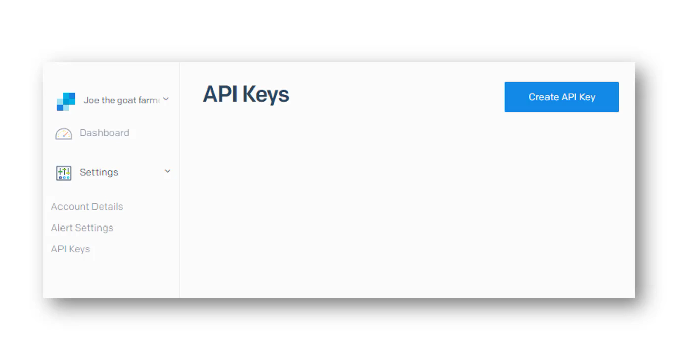
Step 2:
Next you will need to give your API Key a name.
Select from the permissions. (Full access is the default choice).
Once you have created a name and selected your Key permissions click “Create & View”.
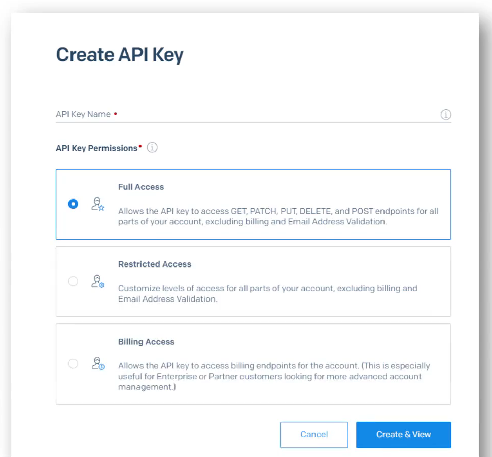
Step 3:
Once you have clicked “Create & View” you will be directed to your API Key.
Copy your API Key.
You will need this for your next step.
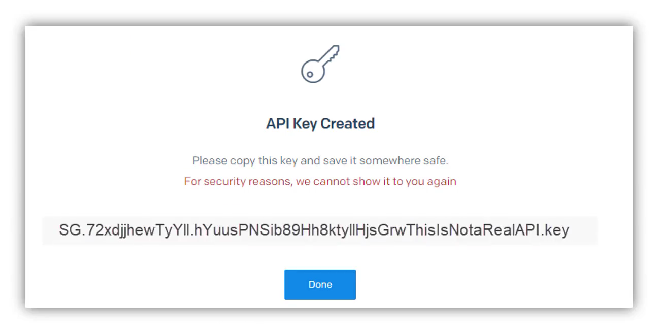
Step 4:
Login to Prospect Reach.
Go to settings.
Select “Email Accounts” and click the green button that reads ” Add Email Account”.
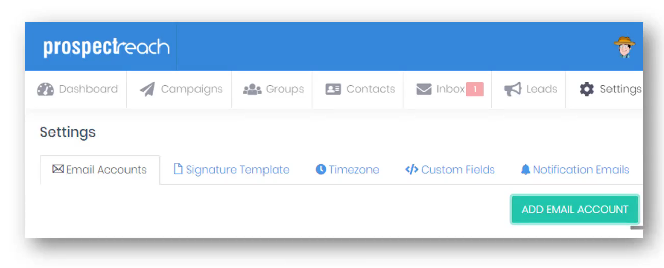
Step 5:
Select “Account Type” (SendGrid)
Add your “From Name” (who the email is from).
Add your email.
And paste your API Key.
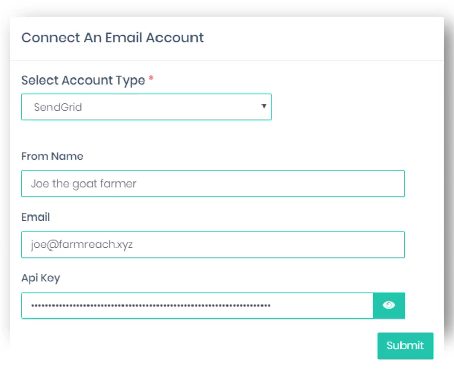
Step 6:
Click “Submit” once all your information has been entered.