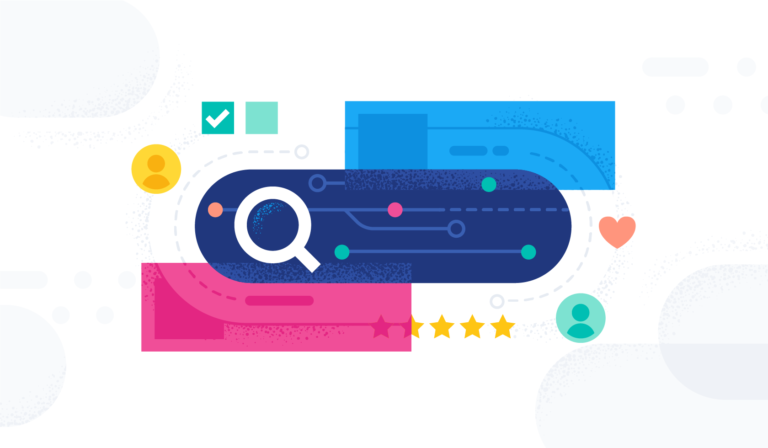Welcome to My Local Agency’s Blog!
This tutorial will go through how custom fields work.
Custom Fields are used to send out emails where you might need to use a field that holds some kind of value for a contact.
Let’s go through how to set up your custom fields:
Step 1:
You can find the custom fields section in “Settings”

Step 2:
You can add a new field by clicking the green + button.

Step 3:
Next you can type in what you want and you will click “Save”.
In this example we have typed in “Industry”
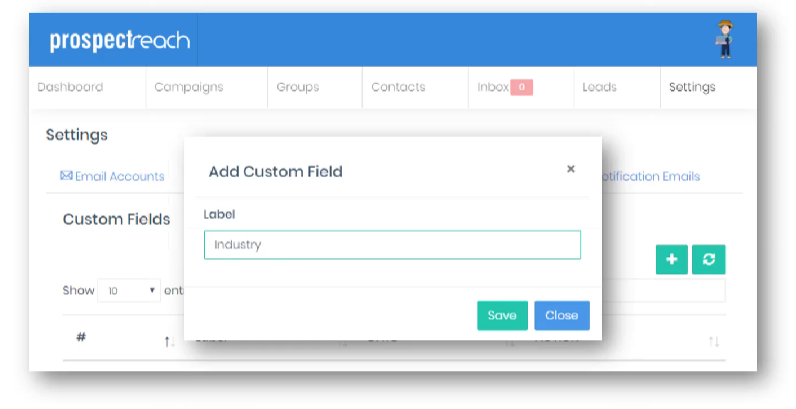
You will see this custom field when you add a contact or edit one.
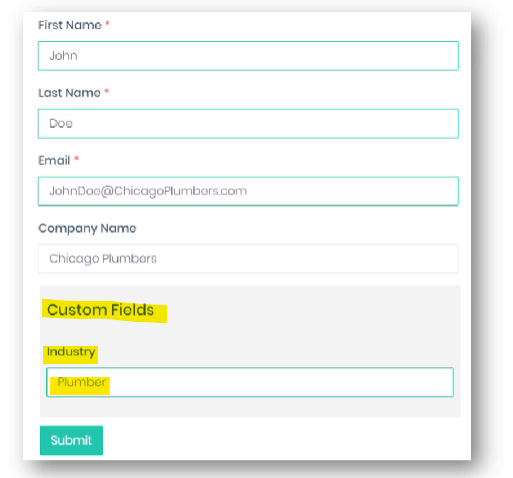
At the very bottom you will see the custom fields section and whichever label you gave your field will appear.
In this example we typed “industry” so that is what appears as the label for the custom field.
Underneath the Industry section you can enter any value. In this case we put Plumber.
When you go to compose your email you can use your custom fields to personalize your emails!

We hope this tutorial has given you all the insight you need and if you need any assistance during this process please reach out to our support team HERE.
*Please allow 24-48 hrs for response time.
Want Prospect Reach?
If you don’t already have it, but you want to check it out to see it’s full power, so you can land clients faster then click below: