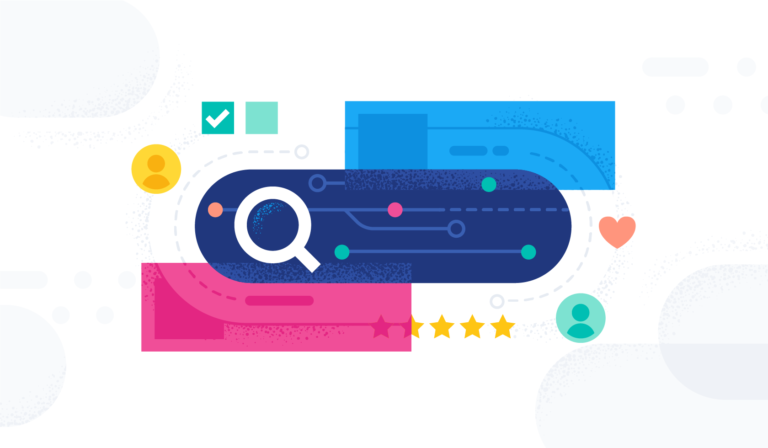Welcome to Tech Tuesday.
Today we are going to dive into Broadcast Emails & How to Use Them
Broadcast emails are a new feature in Contact reach.
They let you send a Broadcast Message to campaign subscribers on the go by sending an email.
You can find this feature in the Campaign Properties > Notification Settings.
Step 1:
Enter your client’s email in the Broadcast email field in the campaign properties.
To find the Broadcast Email field, just open up the properties of the campaign that you want to set up the Broadcast Email for.
Go to your campaigns list then click the Actions menu of the campaign then click Properties.
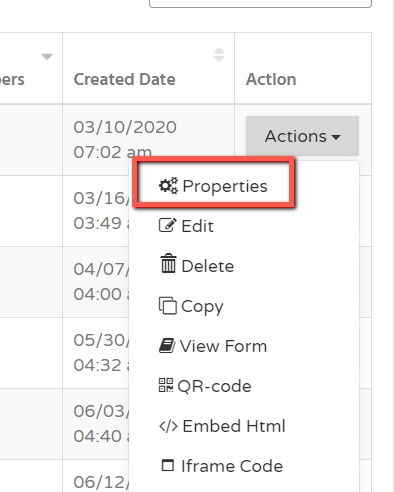
Step 2:


Whenever sending a broadcast, they need to use their email account which was entered in the campaign properties.
The format should look like the following:
TYPE|Message
–sent to broadcast@contactreach.co
The types available would be EMAIL, SMS and BOTH.
Both means the broadcast will be sent both via Email and SMS to the campaign subscribers.
You can also enter any subject for the email.
It doesn’t matter.
What definitely matters here would be the format.
An example would be:
“SMS|Hello this is a broadcast” (without the quotes)
Then once the client sends that to broadcast@contactreach.co using their email account that’s entered in the Broadcast email field in the campaign properties, the subscribers of the campaign will receive the message on their phones and the message would be: “Hello this is a broadcast”.
Congratulations!
Happy Tech Tuesday!