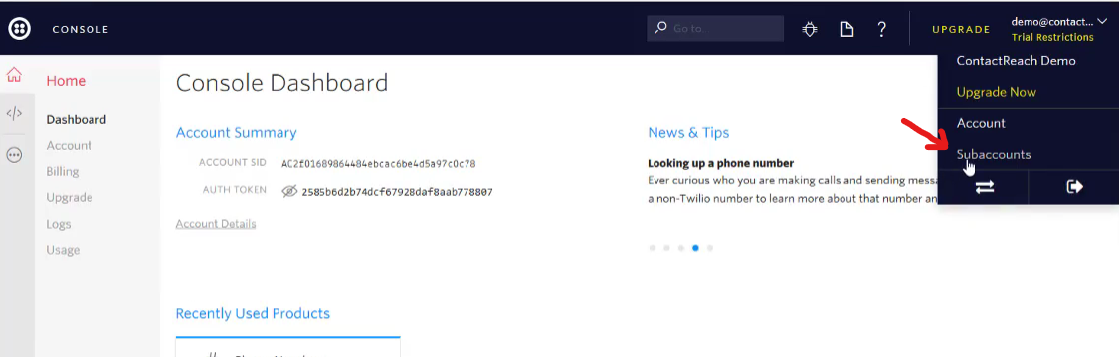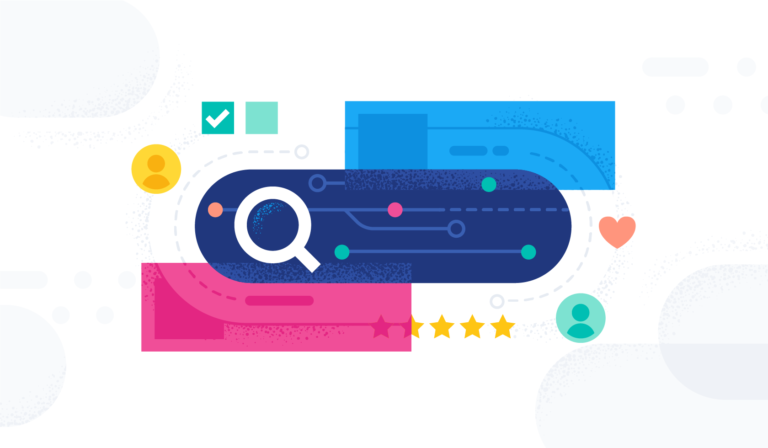Welcome to My Local Agency’s Blog!
In this tutorial we are going to show you how to set up the Twilio Settings in Contact Reach.
You need to have Twilio Settings set up so you are able to text out and receive texts in the system.
*If you have not set up your Twilio Account and need some guidance, check out our blog: “How to Create a Twilio Account”
Now let’s get started!
Step 1:
Enter your Contact Reach Software
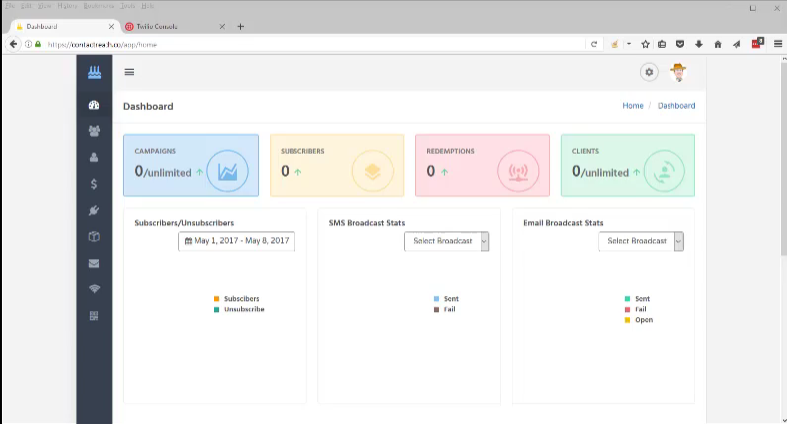
Step 2:
Go to “Settings” on the left hand side of your screen.
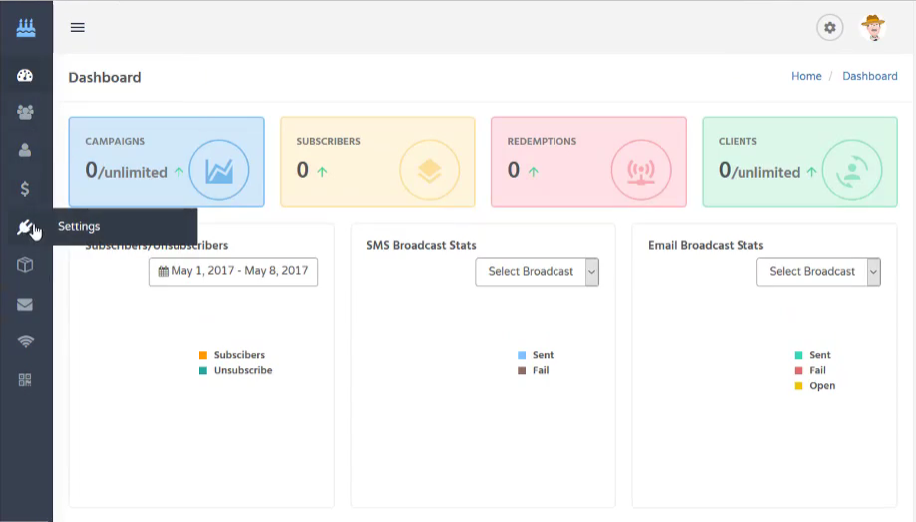
Step 3:
Select the “Twilio Settings” tab from the options.
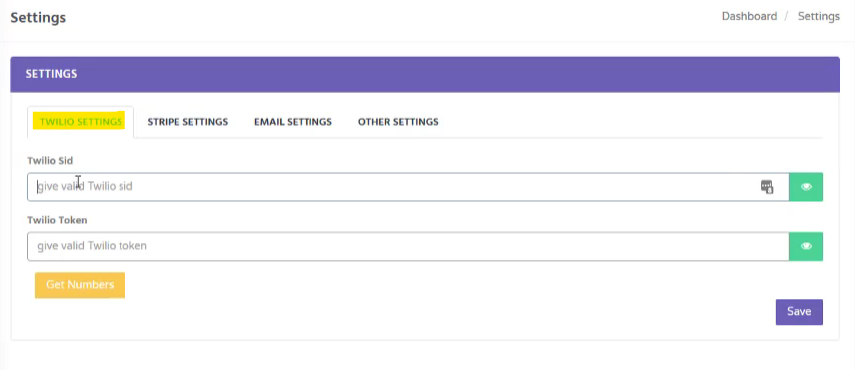
Step 4:
Insert in your Twilio SID, your Twilio Token and select Get Numbers to insert the number you want associated with your campaigns. 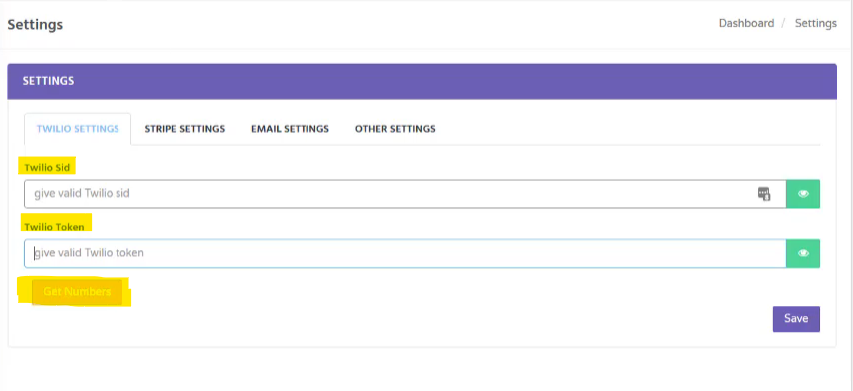
You can find these in your Twilio account.
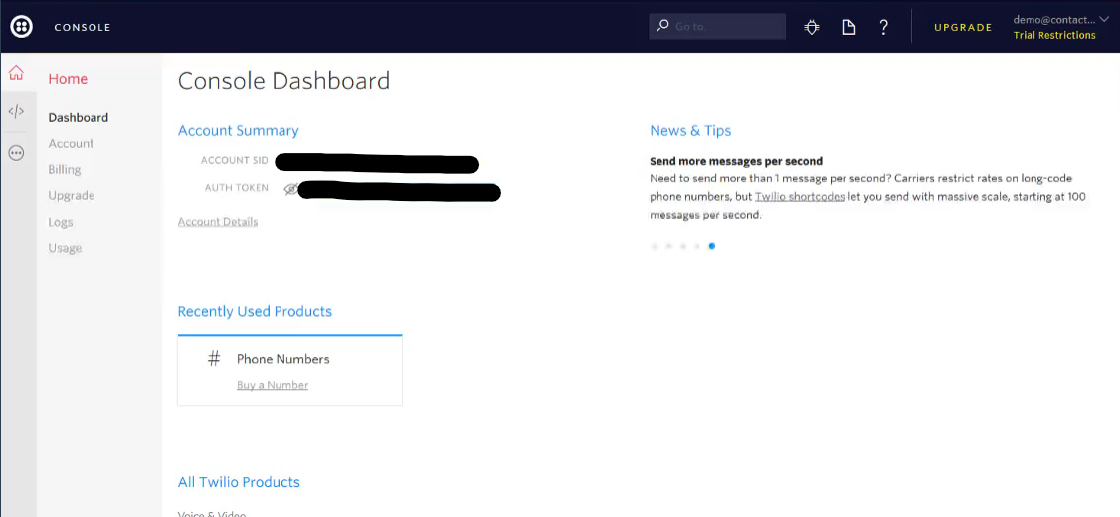
*Check out our blog on “How to Set Up your Twilio Account” if you need help finding this.
Select “Save” when complete.
*TIP*: If you are running multiple campaigns out of Twilio from different software’s, it might be easier to create subaccounts for each one.
Subaccounts will have their own SID and Token.
You can create those subaccounts in your Twilio account: