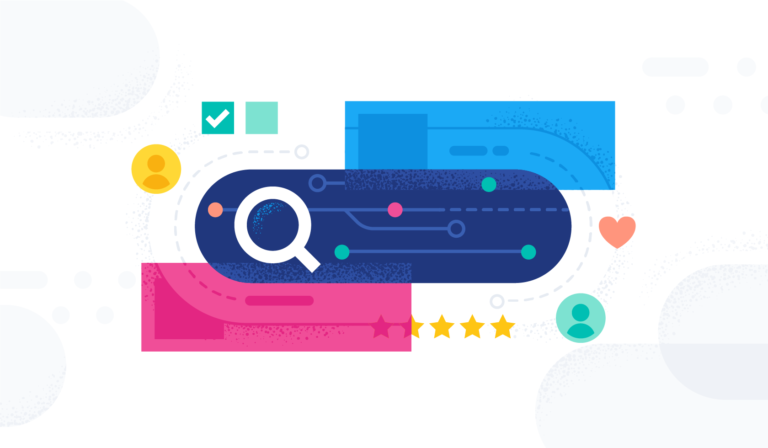Welcome to Tech Tuesday!
Tech Tuesday is designed to give you quick and easy tutorials that will enhance your technical abilities!
Today we will dive into How to Build a Loyalty Campaign in Contactreach.
A quick breakdown of what loyalty is, is that the customer/client either spends or redeems a coupon we consider either of those a goal met. This gives them the ability to receive rewards.

So how do you set this up?
When you go into Contact Reach go to “New Campaign” tab and click tab named “loyalty”

This will take you to a new campaign editing screen. Keep the “enable loyalty campaign “ button disabled to keep from going live while you are working. Enable it when you are ready to go live.
Here you will name the new campaign.
You will also select an offer type: tiered and single.
The differences in tiered and single are the amount of milestones or goals reached by the customer.
Today we will look at the tiered approach.
You will also choose your reward type: spend or redemptions
Finally you will select your “loyalty reach”. This is what campaigns will effect loyalty.

On the same page you can also enable the “triggered campaign” meaning you an pick a campaign to put them in if they meet their goal.

Next you will see the “Master Offer” page.
Here you can put in your goal amount and the offer the individual gets for reaching that goal.
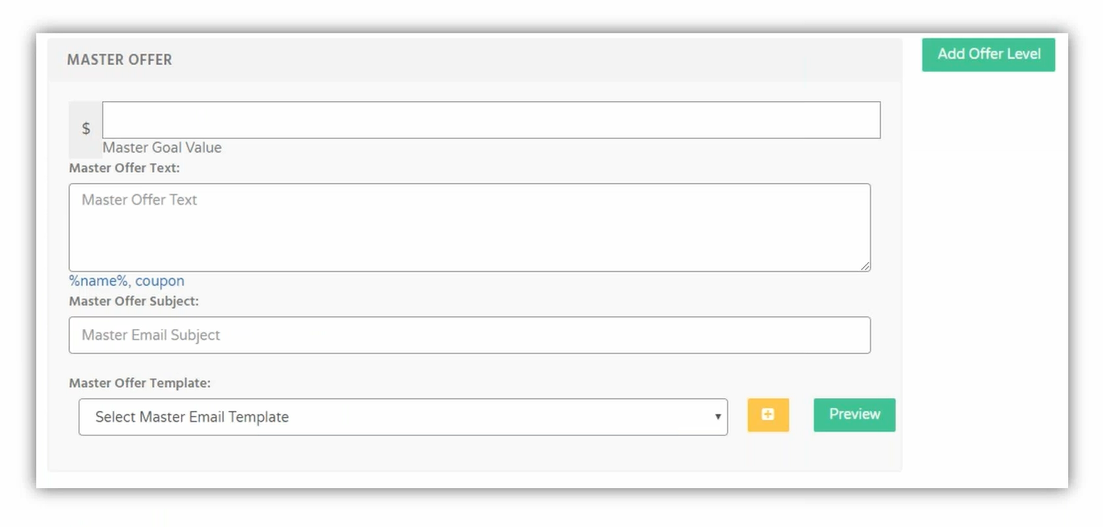
In the tiered approach you will add levels to remind them to continue to reach their final offer.
Click “add offer level”.

This will put you on a tiered offer page.
Here you can edit the level value, expiration and message.
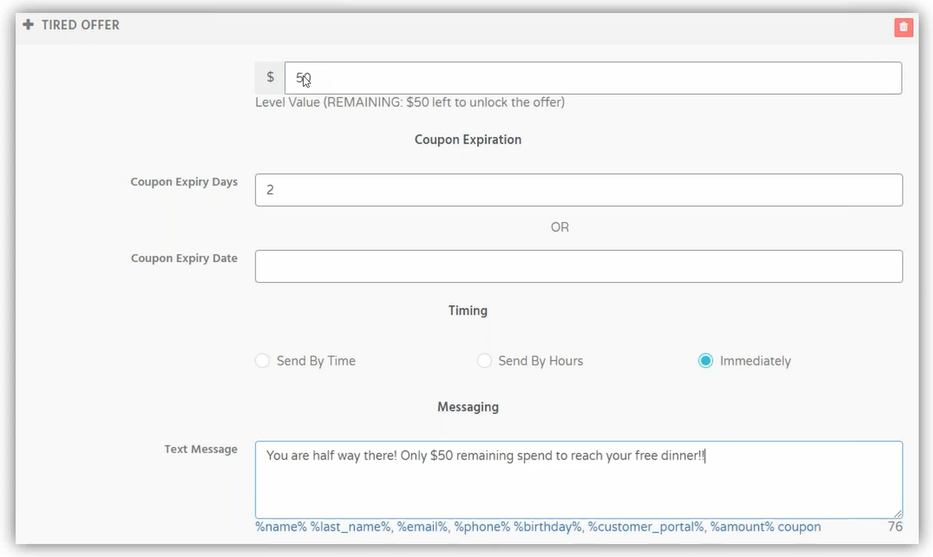
You have now set up a loyalty campaign.
Congratulations!
See you next Tech Tuesday.