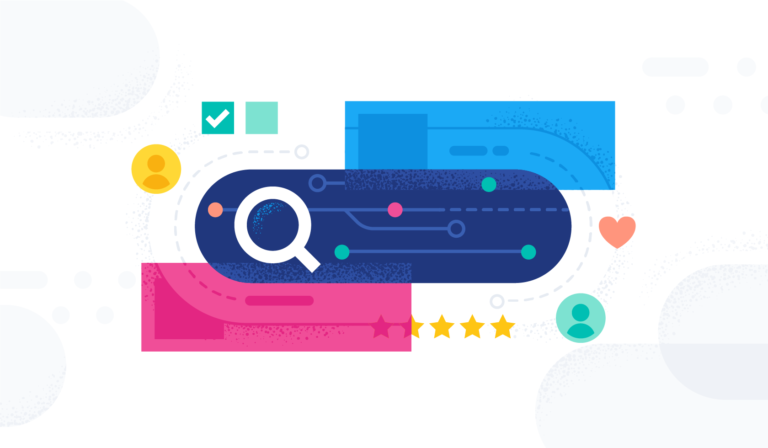Let’s talk about how to Set up SendGrid in Coupon Reach.
Todays tutorial will walk you through creating a SendGrid account and integrating it with the Coupon reach software.
If you are not a Coupon Reach member check out this All-In-One Smart Coupon Platform For Local Business HERE.
What is SendGrid?

SendGrid is a cloud based email provider that allows you to send email without having to maintain email servers.
We will use it to send emails to the subscribers.
Now let’s get started:
If you do not have a SendGrid account you will need to start one. CLICK HERE TO START YOUR FREE ACCOUNT
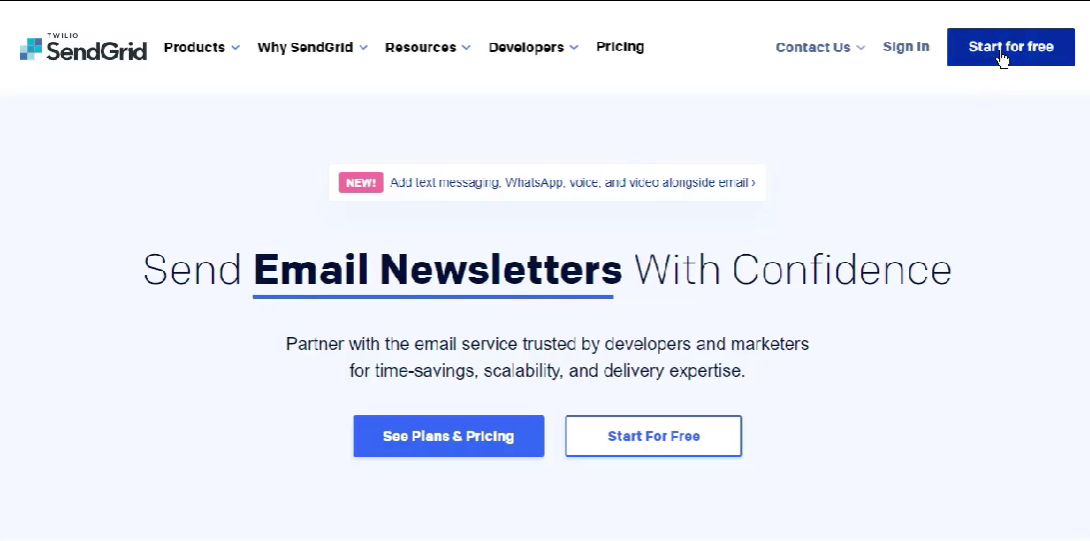
Once your account is created you will need to create your “Sender Domain” in your account. This will be used by SendGrid to process the outgoing emails.
In order to create a sender you will need to have access to a “email hosting service provider.”
Email hosting is a paid email provider that stores your emails on a server.
Example: Bluehost, HostGator, and Namecheap…

These providers will allow you to use a custom domain name and this is what you will use as your sender in SendGrid.
In your SendGrid dashboard go into “Marketing” and click on “Senders”
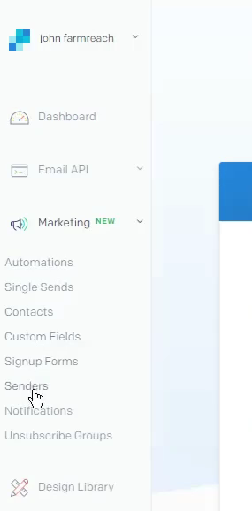
Click on the “Create a New Sender” button.
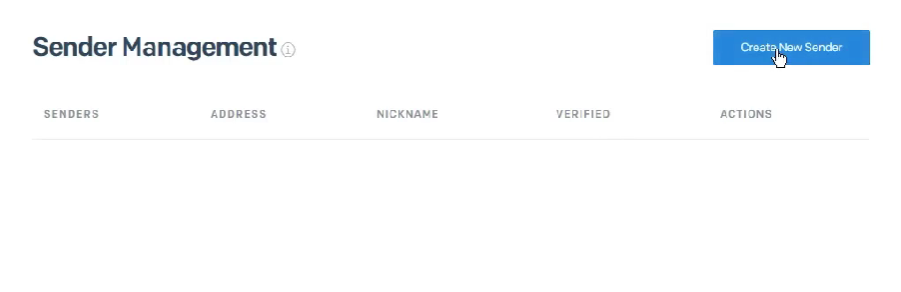
Next you will need to fill out the sender information.
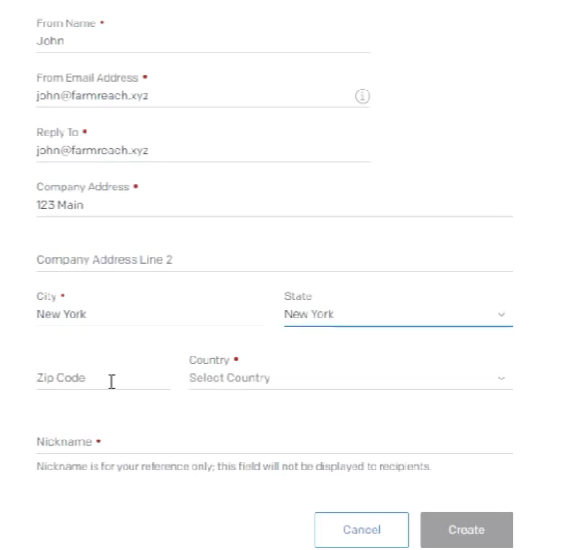
The from name can be any name that you want to show as the sender.
The from email and reply to has to be a valid email from your email service provider.
Make sure to verify the new sender in your email account. Once verified it will show a green check.
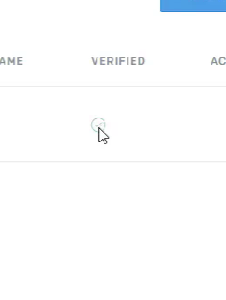
To integrate into your SendGrid account into Coupon Reach go to SendGrid “Settings” and click “API Keys”
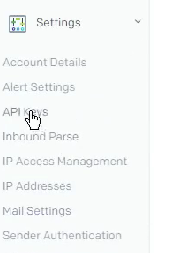
Click on the “Create API Key” Button.

Add an API Key Name and select “Full Access” and click “Create an view” button.

You will then be directed to your API key. Make sure to keep a copy of your key in a safe place – This can only be viewed once.
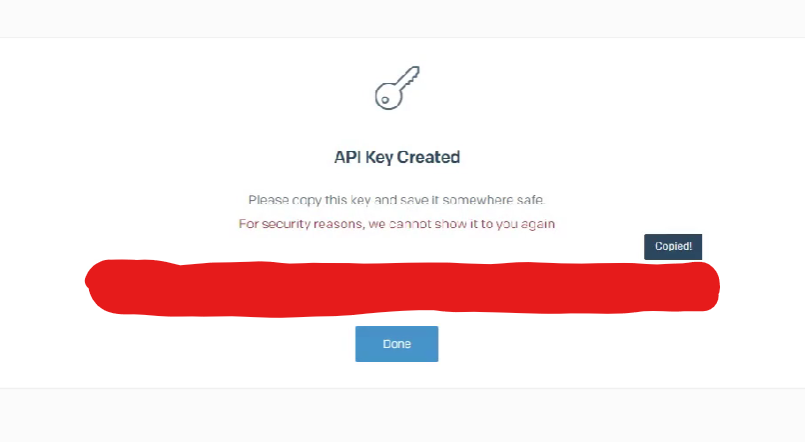
Next go into Coupon Reach and click “Settings” and click “General Settings”.
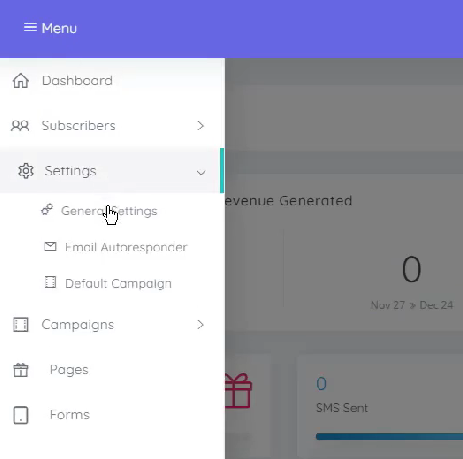
Once you are in the “General Settings” section click on “Email Settings”
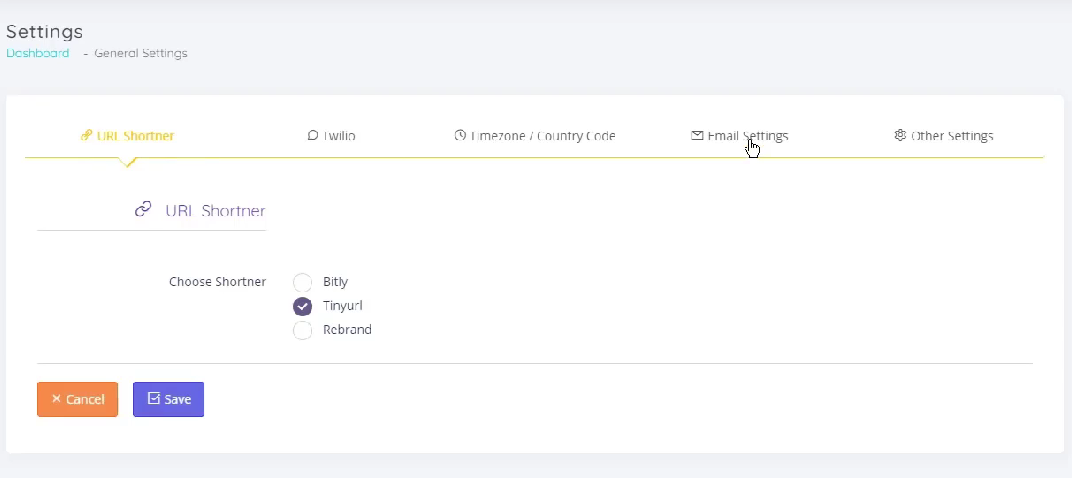
From here you will see fields that you will need to enter your information into.
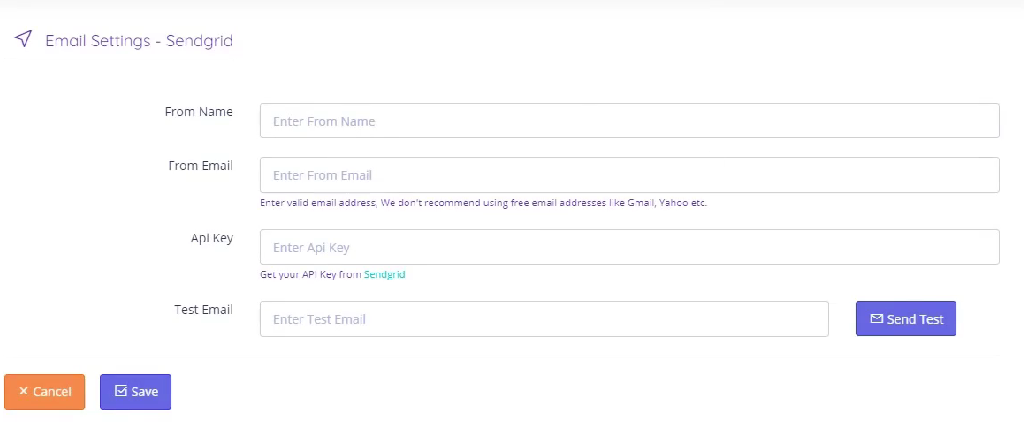
Fill out the fields with the same info you have added in SendGrid and click “Save”.
And that is it! You have now learned how to set up a SendGrid Account and integrate it into Coupon Reach.
If you need any assistance please contact our support team HERE.