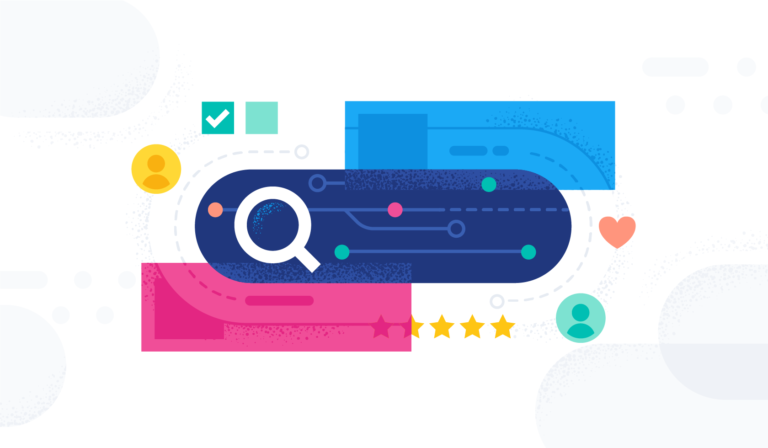Welcome to My Local Agency’s Blog!
This tutorial will go through How Notification Emails Work in Prospect Reach.
Notification emails are used when you want to notify someone or yourself when a prospect replies or when a prosepct opens an email you send out in your campaigns.
Let’s go through how to to set up your notification emails.
Step 1:
To find these settings you will go to “Settings” and then the “Notification Email” tab.

Step 2:
In the Notification Email Settings section you will find an “Open Email Notification” option and a “Reply Email Notification”.
Click the “No” button so it turns into a “Yes” to enable the notification.
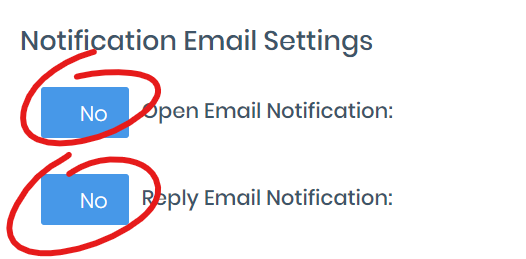
Step 3:
Once you have selected “Yes” an email form will appear.
Enter in your subject line and the content you want for your email.


Step 4:
The “Open Email Notification” is to notify you or your client that a prospect has opened your email/campaign.
The “Reply Email Notification” is to notify you or your client when a prospect has replied to your email/campaign.
Once complete click “Save”.

Step 5:
In step two of your campaign setup wizard you will add the email that you want to receive the Open email notification and/or Reply Email notification.

Now you know how to set up your email notifications!
We hope this tutorial has given you all the insight you need and if you need any assistance during this process please reach out to our support team HERE.
*Please allow 24-48 hrs for response time
Want Prospect Reach?
If you don’t already have it, but you want to check it out to see it’s full power, so you can land clients faster then click below: